Power Mode:USB
Operating Voltage:≤36V
Item ID:FV133369
OBDPROG MT100 Basic Funtions
1.Reading Codes: Show the detailed description of the Diagnostic Trouble Code (DTCs)
2.Erasing Codes & Reset: Turns off Check Engine Light (MIL), clears codes and resets monitors.
3.Data Stream: Reads and displays live ECU/PCM data stream, plotting functions graphically and stores freeze frame data.
4.Retrieving I/M Readiness Status: Shows whether the various emissions-related systems on the vehicle are operating properly and are ready for inspection and maint
5.Read Live Data Stream: Show the information of continuous data stream from a vehicle in live graphic (waveform) display.
6.View Freeze Frame Data: Check the certain vehicle conditions which are recorded by the on-board computer at the time the emission-related fault occurs.
7.O2 Sensor Test: Allows retrieval and viewing of O2 sensor monitor test results for the most recently performed tests from the vehicle’s on-board computer.
8.On-Board Monitor Test: Retrieves and displays test results for emission-related powertrain components and systems.
9.Read Vehicle Information: Display the information such as VIN (Vehicle Identification Number), CID (Calibration ID) and CVN (Calibration verification number), etc.
10.Component Test: Certain vehicle components can be actuated by commands sent from the scanner to test their operability.
OBDPROG MT100 can help you solve these problems easily
1.Solve with car ignition difficult
2.Solve with engine fault light bliking
3.Solve with vehicle liquid leakage
4.Solve with exhaust emission exceed
5.Solve with speeding up powerless
6.Solve with large fuel consumption
Package list
*1 MT100 OBD2 scanner
*1 User manual
*1 Carton package



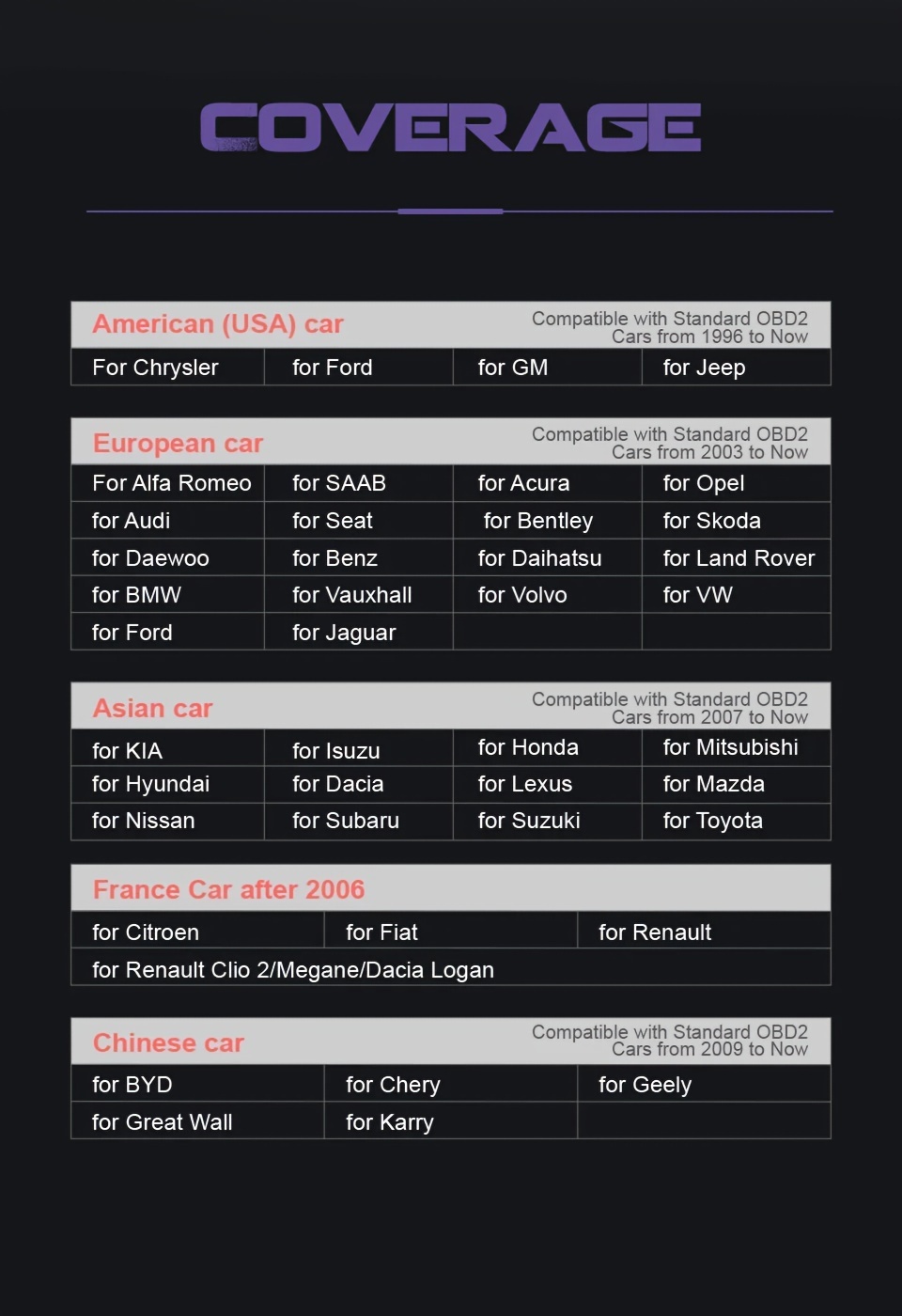

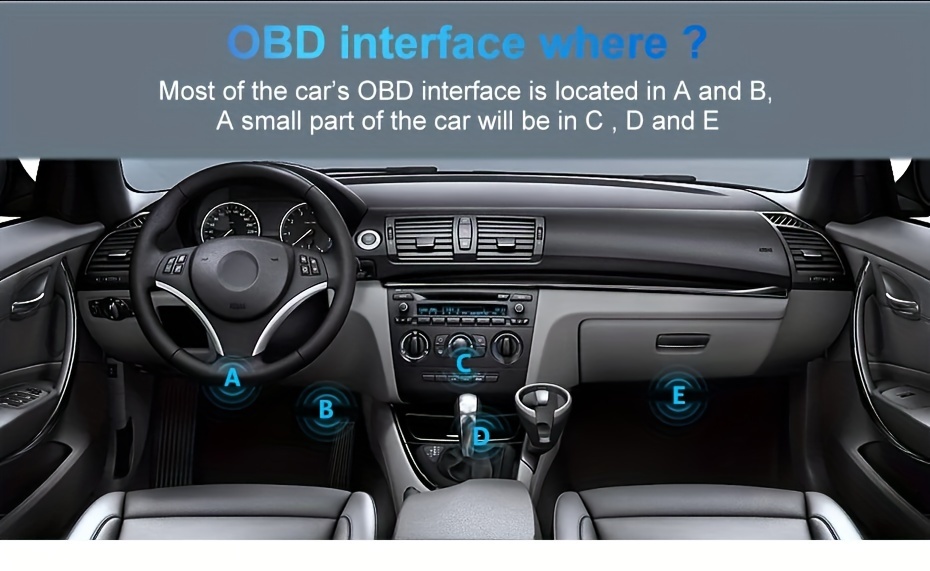














Reviews
There are no reviews yet.